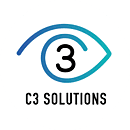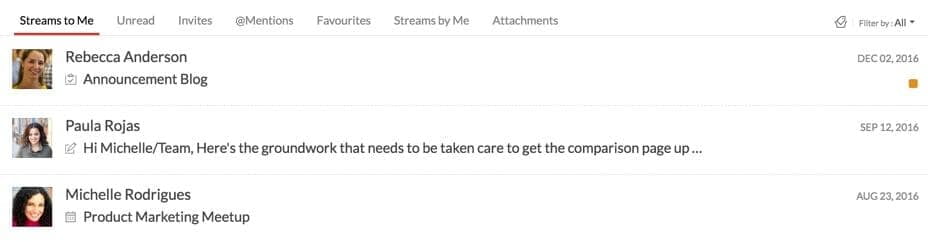
Learn how to use Streams in Zoho Mail to centralize your team's communications and cut down on email clutter.
With Streams, you can
Organize Conversations: Convert email threads into chat-like discussions, keeping everything organized and easily accessible.
Collaborate Efficiently: Share emails with team members, add comments, and manage tasks without leaving your inbox.
Reduce Email Overload: Minimize the number of internal emails by using Streams for quick questions and updates.
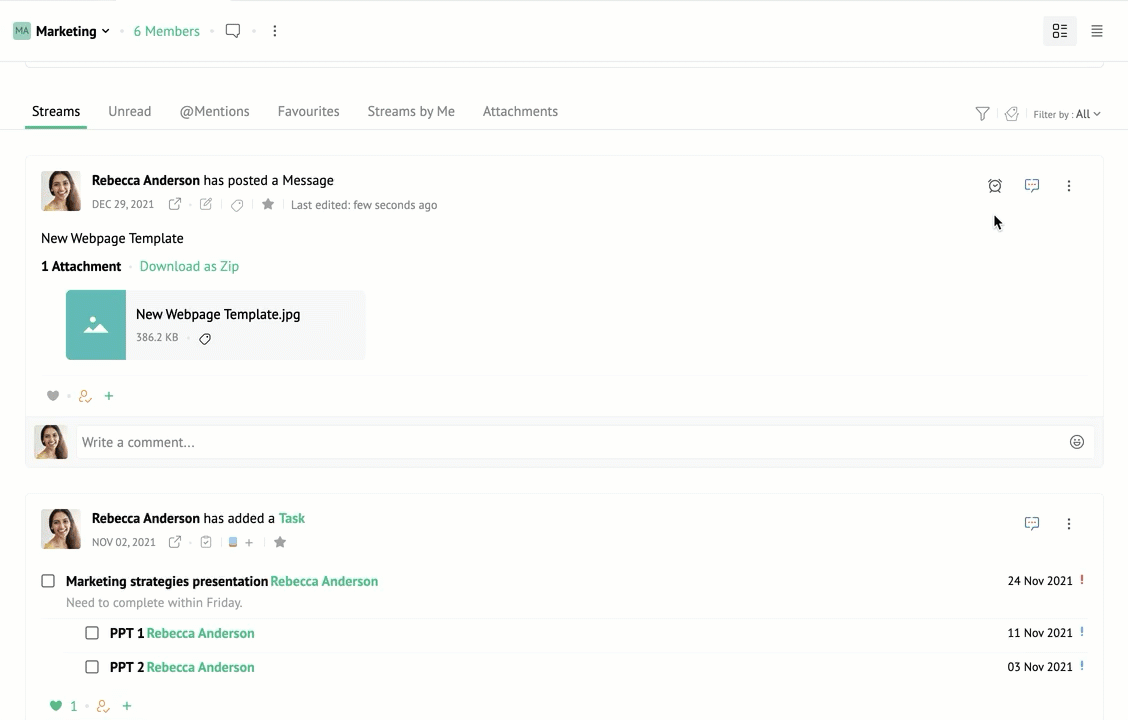
Steps to Get Started
Access Streams: In your Zoho Mail, find the Streams section on the left-hand menu to start.
Create a Stream: Click on 'Create Stream' and invite your team members to join.
Share and Discuss: Drag and drop emails into the stream, or start new topics for discussion.