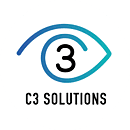Take Control of Passwords and Keep Your Business Secure
For small teams, especially those without a dedicated IT department, managing passwords can feel like a constant battle—scattered logins, forgotten passwords, risky sharing over email or chat. It’s not just inconvenient—it’s a security risk.
That’s where Zoho Vault comes in. Designed to be simple, secure, and team-friendly, Zoho Vault gives small businesses full control over their passwords without requiring technical expertise.
Let’s explore how Zoho Vault helps small, non-technical teams stay secure and organized—with minimal setup and maximum peace of mind.
Final Thoughts: Security Doesn’t Have to Be Complicated
Small businesses are often the most vulnerable to cyber threats—not because they don’t care, but because they lack the tools. Zoho Vault changes that. It gives you and your team the control you need to protect your business without changing how you work.
If you want to stop worrying about lost passwords, insecure sharing, and who has access to what—Zoho Vault is a simple, secure solution you can trust.